
How to get the green light on your U.K. VAT registration
A guide for overseas sellers on changes to the application process.
For overseas businesses wishing to establish themselves in the U.K. market, applying for a U.K. VAT registration is a hugely important part of that process. Equally important then, is getting the application right. This includes preparing and providing the correct information – and there’s a crucial update to be aware of.
Overseas sellers to the U.K. now need to provide additional information to HMRC, and do so directly themselves – it cannot be done via an agent. HMRC will request this information directly from the business in the format of a VAT registration questionnaire.
This request should not be ignored. If HMRC are not provided with the requested information, the VAT registration application will be rejected. To help avoid this disruption, and because it can be difficult for overseas businesses to complete the request having never done so before, we have some helpful information below.
What is the supplementary information required by HMRC for overseas sellers?
Here’s what information you can prepare to make the process easier:
- Your business status, for example if you are a sole trader or a limited company
If you currently have a U.K. VAT registration number, or have previously had one
Information on any previous applications for a U.K. VAT registration number, which could include a tax agent’s name and HMRC case reference number
All seller IDs you hold if you’re a marketplace seller, plus the URLs of stores or seller webpages
Details on the type of goods are you supplying or intending to supply, as well as information on any distribution centers you use or intend to use to store these goods
Details on other VAT registrations you may have within the EU
If you currently ship or intend to ship goods to other EU countries, the names and addresses of the individuals and/or companies who arrange or who are arranging for your goods to be shipped
Evidence of all contracts or agreements with your intended distribution centers. If you do not have contracts or agreements, you can provide copies of any emails or other documents about setting up contracts or agreements with the distribution centers
What types of businesses will receive this request for additional information?
Non-U.K. businesses of all sizes and industries, including marketplace sellers (such as Amazon and ebay)
What happens if my application is declined?
If you receive notification from HMRC that your application has been declined, contact Avalara as soon as possible. Avalara will contact HMRC to determine the grounds for the application being declined and provide feedback to you.
You will have the opportunity to appeal the decision. However, you must be confident that your business has demonstrated to HMRC readiness to trade.
How soon should I submit my application?
Timing is key. Apply too soon and it’s possible HMRC may view your business as not ready for trading within the next 30 days. Apply when your business is confident it can answer all of these supplemental questions.
What defines me as an overseas seller?
HMRC defines you as an overseas seller if you do not have a business establishment in the U.K., but sell in the U.K. to U.K. customers. Businesses without an establishment in the U.K. are required to register and account for any U.K. VAT to HMRC if they:
- Make taxable supplies in the U.K. of any value
- Expect to make taxable supplies in the U.K. in the next 30 days
How long will I have to wait to hear about my application approval?
U.K. VAT registration applications are currently taking up to 40 working days to process. It’s possible it could take longer.
If you want to learn more about VAT and cross-border trade, as well as upcoming VAT developments, download our comprehensive guide.
Ecommerce Tax Trends Report 2022
Get a comprehensive look at the latest developments in the ecommerce industry.
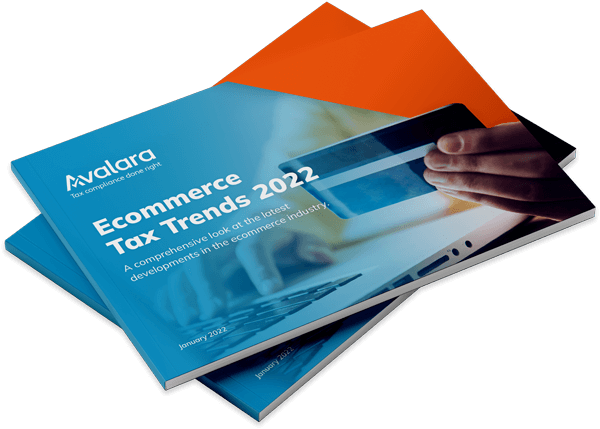
Stay up to date
Sign up for our free newsletter and stay up to date with the latest tax news.



