Avalara TrustFile
Sales tax preparation and filing for online sellers
Already have a TrustFile account? Sign in here
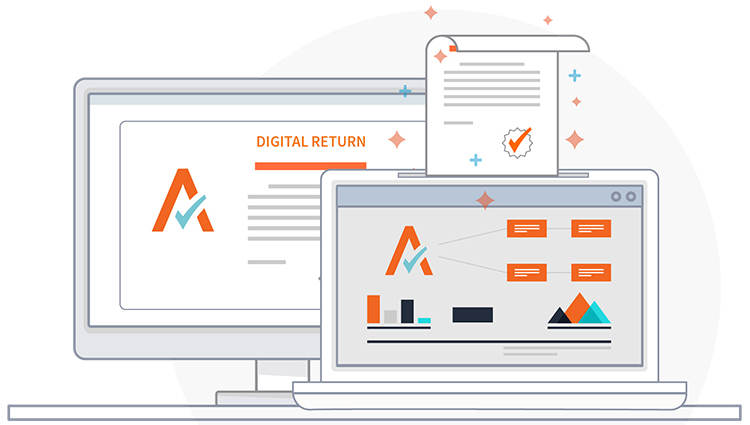
10-MINUTE WEBINAR
4 tips to simplify filing sales tax returns
Find out how to streamline your sales tax returns in this on-demand webinar.
Features and benefits

Using your sales data, TrustFile will prepare returns for the states you’ve indicated. After prep, file your returns with a single click.

TrustFile integrates with QuickBooks, Amazon, and other widely used shopping carts, marketplaces, and accounting software. TrustFile also accepts CSV data files.

Your TrustFile subscription price remains the same through the year no matter your monthly sales volume.

We’ll send you reminders each month you have returns due — because no one likes late fees or filing calendars.

You’ll always have access to our self-service support center.

Connect your Fulfillment by Amazon seller account to receive a report detailing total FBA sales fulfilled out of each warehouse, total FBA sales volume by state, and first sale date for each state.
Sales tax compliance is complicated but filing and remitting your sales tax correctly is easy with Avalara. Here’s what you’ll get with an Avalara TrustFile trial:
- Up to 30 days of free full access (purchase ends trial period)
- Unlimited preparation of ready-to-file sales tax returns
- 1 free efiling
Integrations
Avalara TrustFile can automatically pull your sales data from popular marketplaces and ecommerce apps.
A few of the things that set TrustFile apart
It’s not small stuff to us: Avalara sweats the details that make a big difference in the day-to-day of running a business.
Prior to filing, review your return in the same state-approved form you're already familiar with. See list of supported forms.
Your subscription fee stays the same no matter how many sales you make throughout the year.
Your report will detail your total FBA sales fulfilled out of each warehouse, total FBA sales volume by state, and first sale date for each state.
TrustFile makes it easy to edit and make adjustments to your sales data after it’s been synced
Account for merchandise returns from prior filing periods without requiring an amended return.
TrustFile uses your tax calculations to prepare your returns, handling your nontaxable items and exempt sales. So you don’t pay more (or less) than you need to.
Get your sales tax returns done in three steps
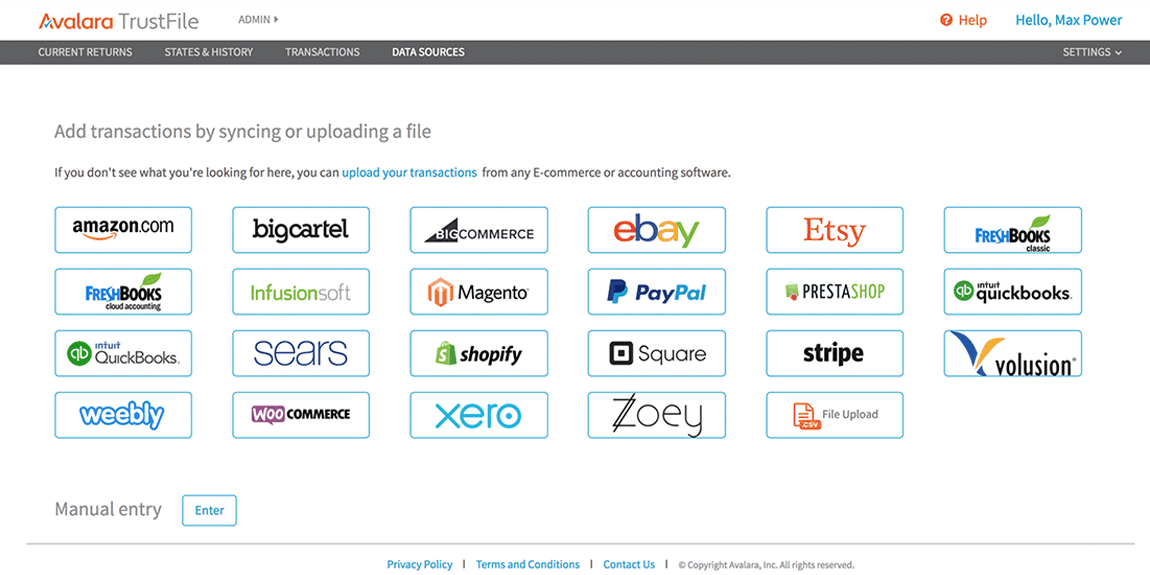
1. Sync your sales data
TrustFile pulls your sales data from the marketplaces and ecommerce apps you already use including QuickBooks and Amazon, or you can upload it via CSV file.
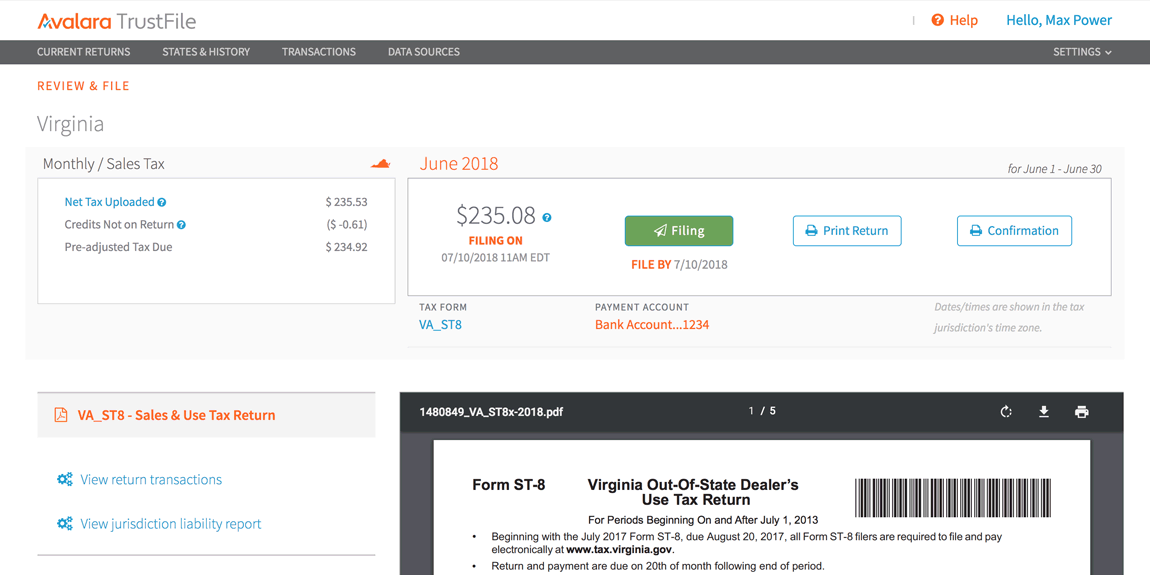
2. TrustFile seamlessly prepares your returns
Using your sales data, TrustFile will prepare returns for the states you’ve indicated. To top it off, we’ll also prepare a file-ready, printable PDF of your returns.
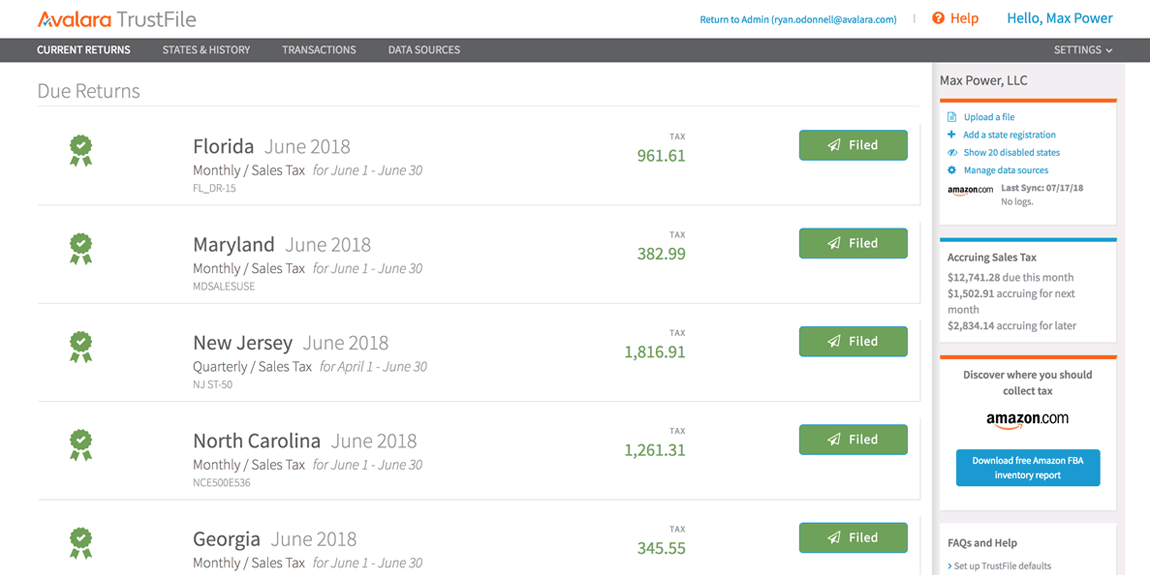
3. File with a single click
File your prepared returns electronically and schedule future filings with auto-file.


